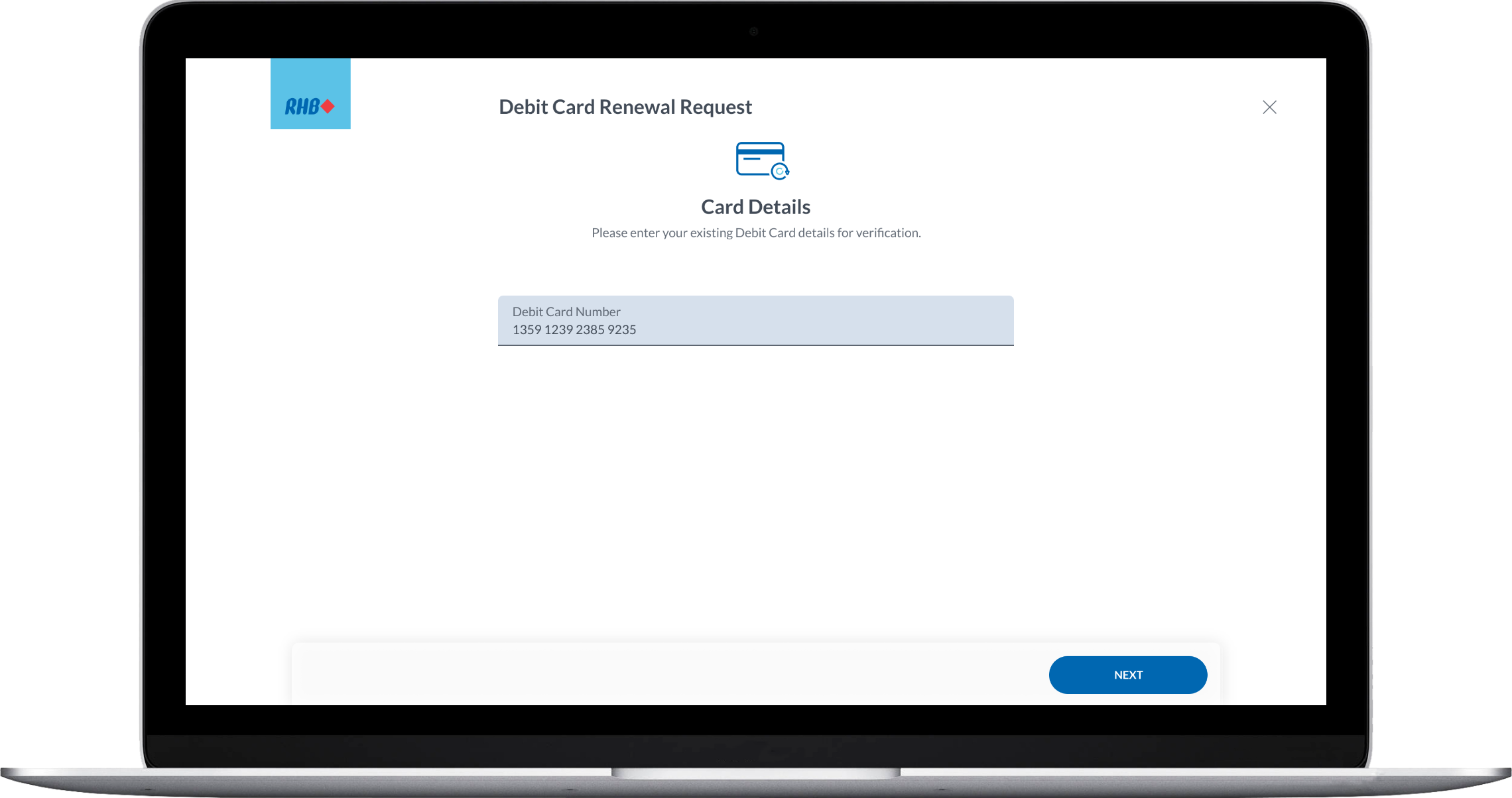

Is your RHB Debit Card/-i expiring soon? Renew it now to avoid any interruption on your ATM withdrawals and purchases by replacing it using our RHB Online Banking or by visiting any of our RHB branches.
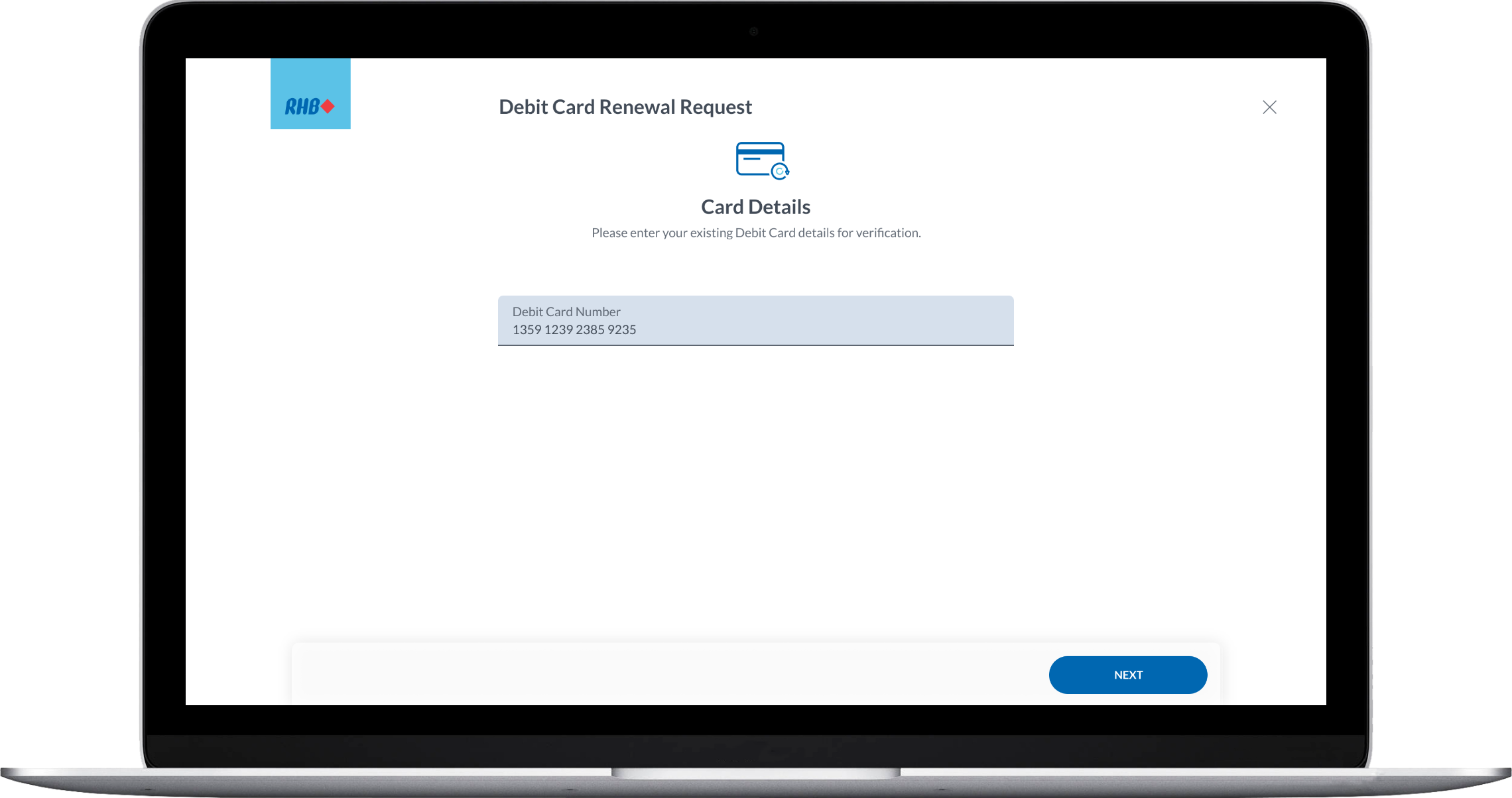
Go to https://onlinebanking.rhbgroup.com/card/ then key in your existing Debit Card/-i details and click ‘NEXT’.
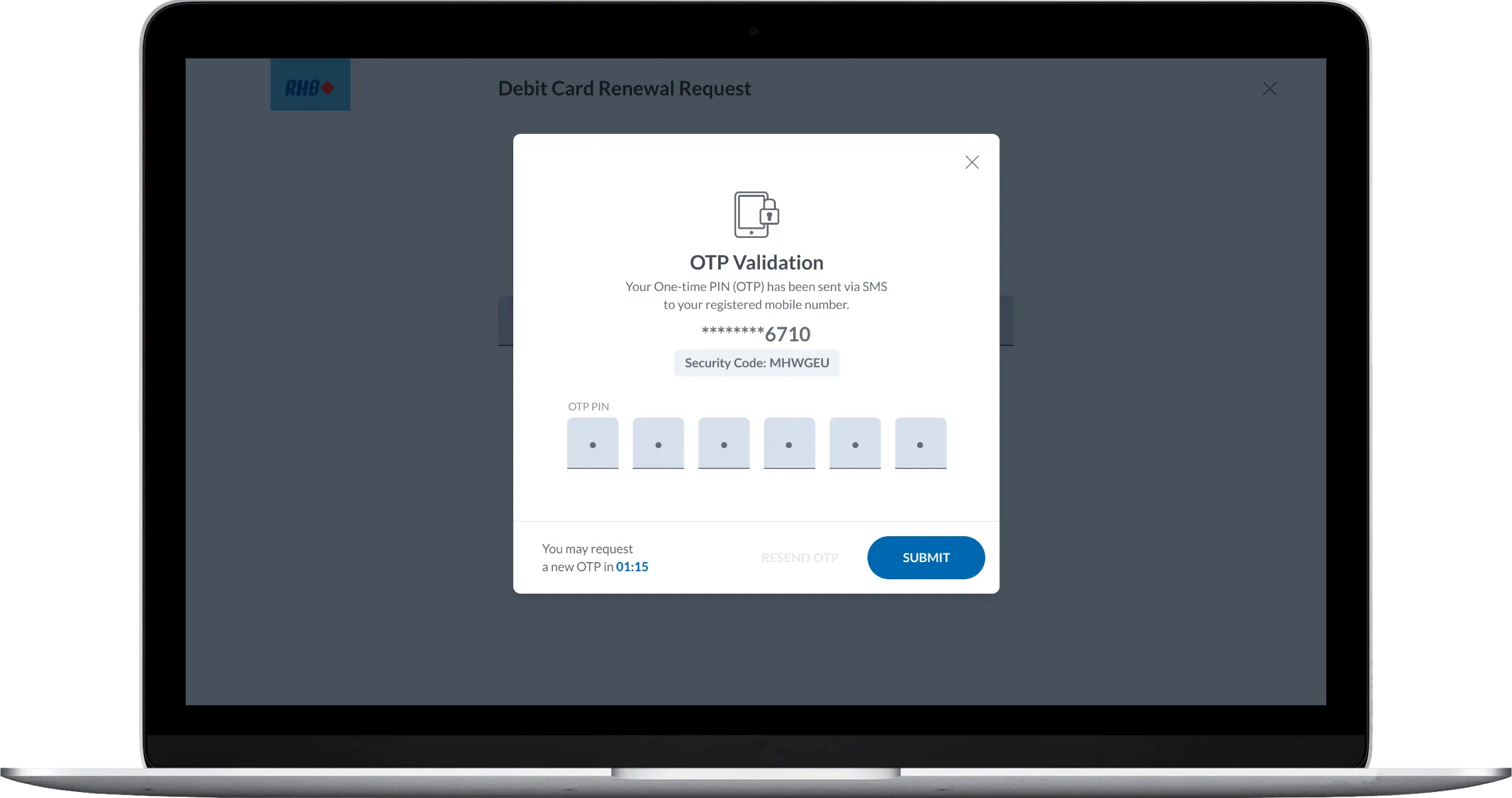
If your card is eligible for renewal, a One-Time Password (OTP) will be generated and sent to your registered mobile number with RHB. Key in the OTP number and click on ‘SUBMIT’.
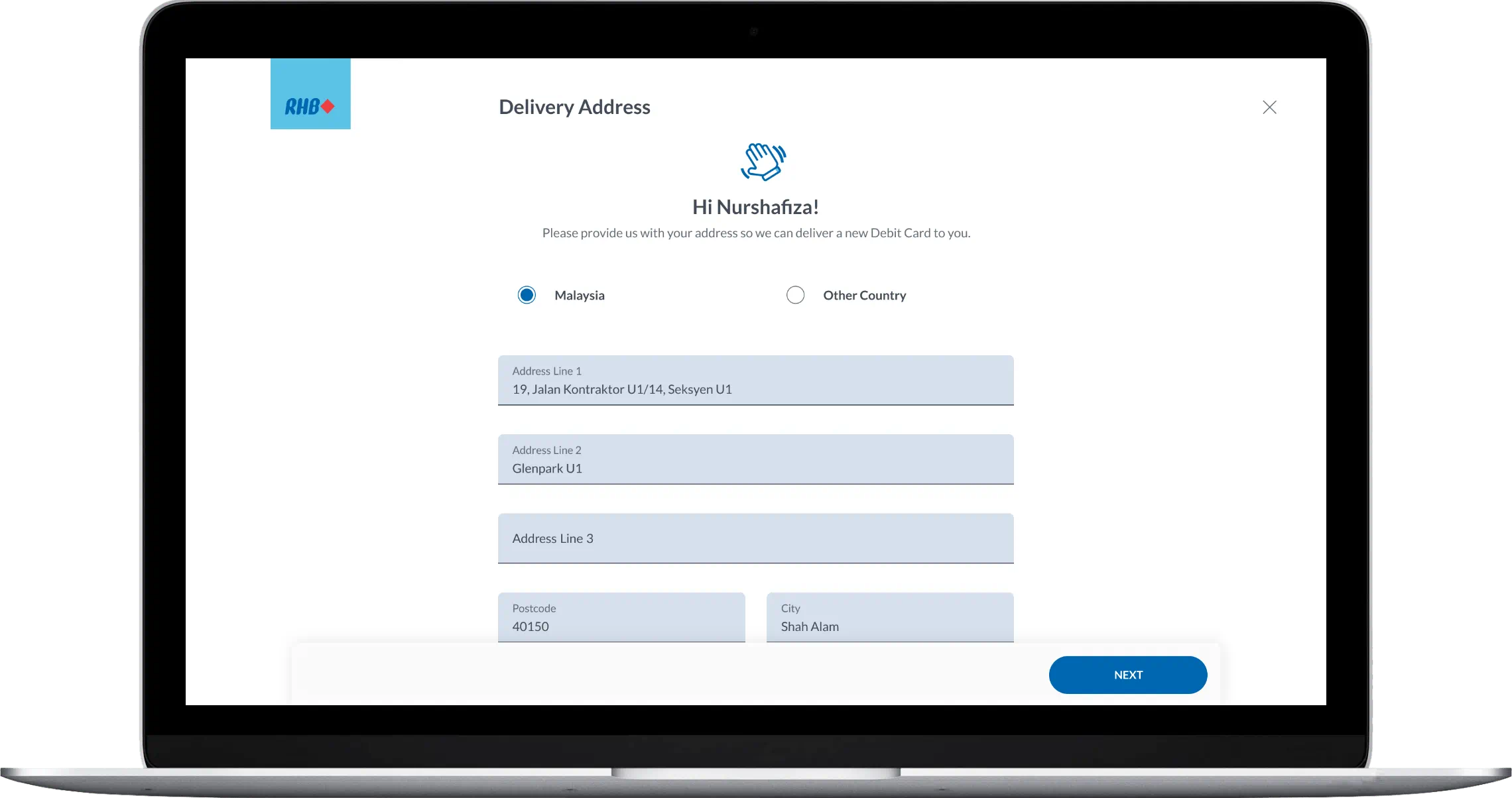
Complete all the required fields and please ensure the delivery address is correct before clicking on ‘NEXT’.
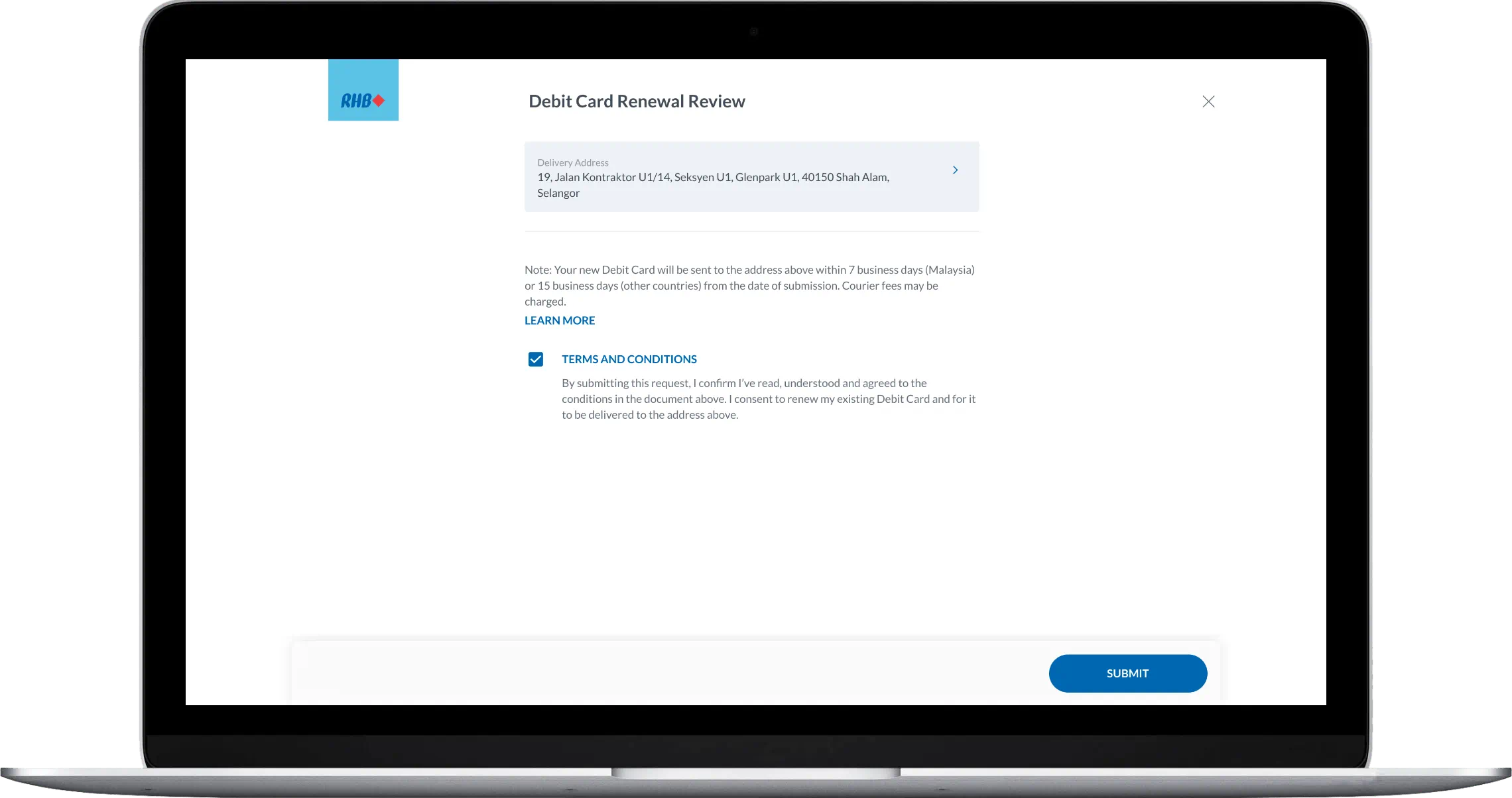
Review and ensure that the information is correct, read and acknowledge the Terms & Conditions and then click on ‘SUBMIT’.
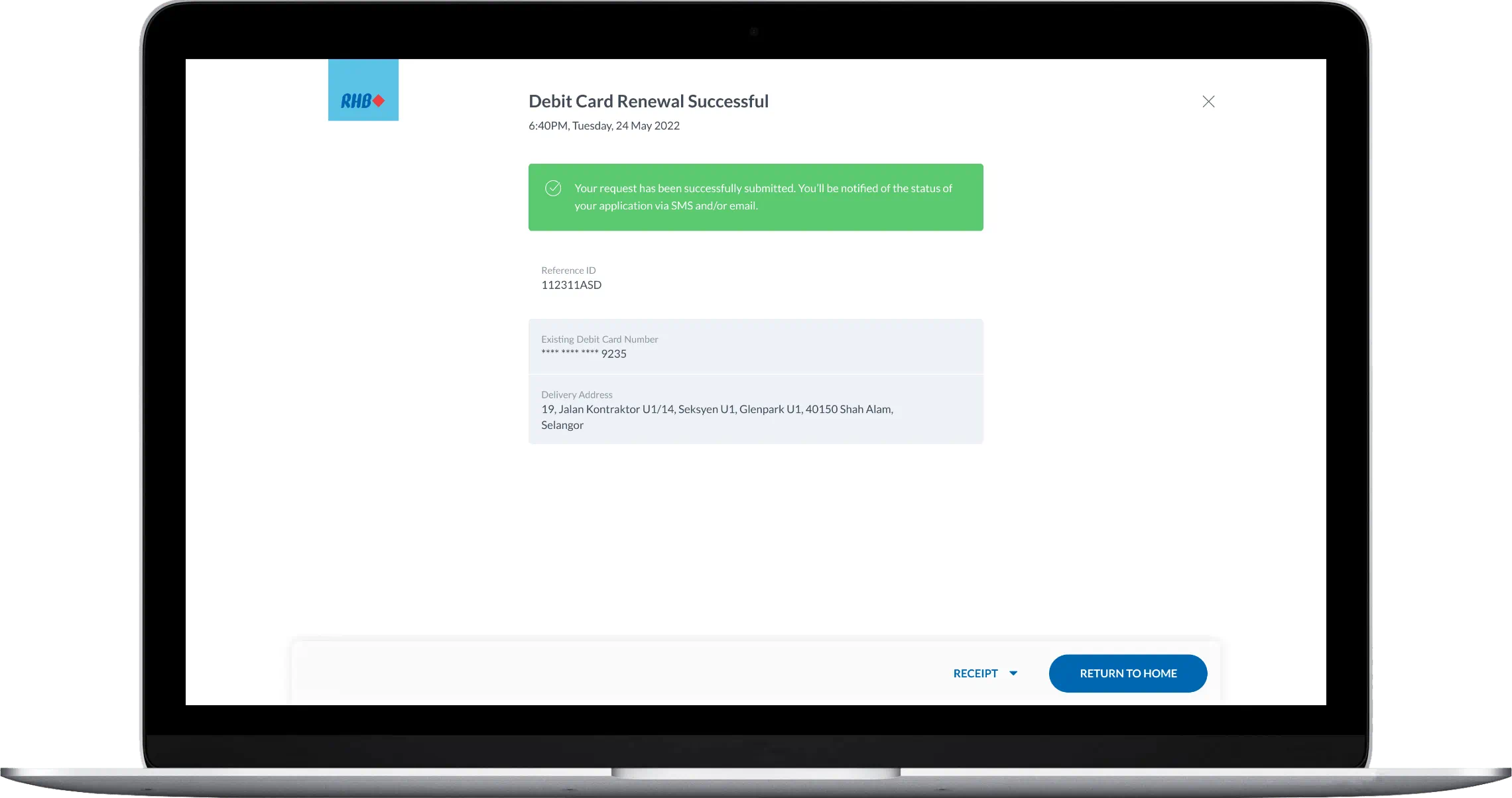
A success message screen will appear. If your renewal is unsuccessful, do try again or call our Customer Contact Centre at 03-92068118 for assistance.
Important:
Please make sure your delivery address is correct prior to clicking the ‘SUBMIT’ button.

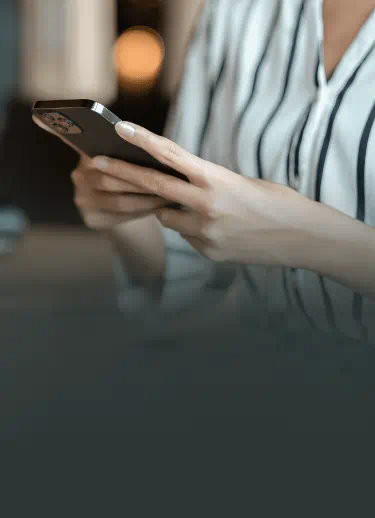
Click on the “Locate Now” button to find the nearest branch and make an appointment via our RHB QMS app to secure your queue virtually.

You may take a virtual queue ticket or make an appointment digitally using our RHB QMS app to avoid the crowd! Just refer to our 3 simple steps.
Scan the QR code to download the QMS app.


Select “Service Provider”
Select “RHB Bank”



Featured card(s) may vary from actual participating card(s).
Debit Card/-i Renewal - Request via RHB Online Banking
You may submit your renewal request if your Debit Card/-i expiry date is within 6 months in advance from the card expiry or within 12 months after the card has expired.
Yes, except for Justice League Debit Card/-i.
Please update your merchants with the latest Debit Card/-i number and expiry date to ensure your recurring payments are not affected.
No, you can still access your RHB Online Banking/RHB Mobile Banking as usual.
No, you do not need to opt-in again.
No, there is no fee charged for renewal.
Please contact our Customer Care Centre at 03-9206 8118, or write to us at customer.service@rhbgroup.com. Alternatively, you may visit any RHB branch nearest to you.
For avoidance of doubt, RHB Islamic Bank only promotes and manages promotions in relation to RHB Islamic Bank products and its related proposition only.
RHB Current and Savings Account/-i are protected by PIDM up to RM250,000 for each depositor. Investment products are not protected by PIDM.
Terms and Conditions apply.
Member of PIDM
RHB Bank Berhad 196501000373 (6171-M) | RHB Islamic Bank Berhad 200501003283 (680329-V)
You are about to enter a third party website and RHB Banking Group's privacy policy will cease to apply.
This link is provided for your convenience only, and shall not be considered or construed as an endorsement or verification of such linked website or its contents by RHB Banking Group.
RHB Banking Group also makes no warranties as to the status of this link or information contained in the website you are about to access.
Cancel YesWe used cookies to improve your experience on our website. By continuing to use our website and/or accepting this message, you agree to our use of cookies. Please refer to our Privacy Policy for more information.